|

|
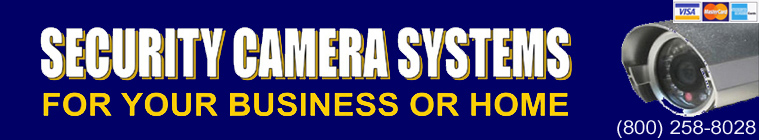
|
|
Home
About
Systems
PC
DVR
Standalone
NVR
NVR LT
Hikvision
Airship
Access
Control
Cameras
Sample
Clips
LP
Quiz
Downloads
Contact
|
|
Very Affordable Standalone H.264 DVRs
w/
Embedded
Linux OS
Previously D1 (704 x 480...)
NOW comes as the 960H for even better images
The 960H DVR produces 960 x 480
VGA
and HDMI Outputs
for monitors up to 1920 x 1080
4 or 8
Channel
Live Display @ 960H 30 fps
4 Ch
Records 960H @ 30 fps
8 Ch Records 960H @ 15 fps
or D1 and CIF @ 30 fps
Supports 1 HDD up to 4TB
2 Audio Input
No DVD
1 VGA / 1 HDMI / 1 SPOT
Dual Stream |
 |
16 Channel
Display @ 960H 30 fps
Records 960H @ 7 fps
or D1 and CIF @ 30fps
Supports 1 HDD up to 4TB
2 Audio Input
No DVD
1 VGA / 1 HDMI / 1 SPOT
Dual StreamAlso
Available as 8 or 16 Ch with Real Time Record 960H @
30 fps
|
 |
|
New HD Series
8, 16, 24 or
32 Channel
Real-Time Record 30 fps
Display @ 960H 30 fps
Records 960H @ 30 fps
Supports 8HDD up to 4TB ea - or - 4 HDD w / DVD
8/16 Audio Inputs
Optional DVD
1 VGA / 1 HDMI / 1 SPOT
Dual Stream |
Also available as a Real-Time
960H
Records each camera up to 30 fps
Larger 2U Case for up to 8 hard drives
 |
User-Friendly, Excellent Quality Images,
Long Storage Time
Very Responsive and Smooth Remote Viewing

|
Very economical and user-friendly, our H.264 DVRs
are built with an embedded Linux OS for stability and are available in 4, 8, 16,
24 and 32 channels.
As compared to older MPEG technology, our H.264 DVR gives you much
crisper live video and recordings which take up less hard drive space for longer
storage time. H.264 offers much better video data
compression allowing for smoother playback - locally and remotely!
Whether you are watching Locally or Remotely in Live or Playback mode,
just "point and click" to view superior-quality video in
single or multi-camera split-screens. The user-friendly search
screen offers a color-coded calendar
and timeline-grid indicating motion, so you can search and select
camera(s), day and time.
Since each camera can be set to record on motion, you'll easily
recognize whether you had activity or not.
Just click the VCR-style buttons to play, pause, fast-forward/rewind or
play frame-by-frame. You can also slide the tab below the video playback
screen
to move forward or backward. And, you can easily save video clips to
an external storage device via the USB Port or with the optional CD-DVD
writer.
The Remote Viewing Central Management Software can be installed on other
PCs or laptop computers within the local network, or from remote
locations, so you
can connect anytime using a high-speed Internet connection.
Plus, with the multi-connect capability, you can watch cameras from multiple
locations all at the same time - all on the same screen.
You can also use an Internet Browser such as Internet Explorer, Firefox, Safari or Chrome to watch live, playback
video, back up files or access settings from remote locations.
Remote live view (software and browser) has the option to click to
switch "on the fly" to secondary stream rate also known as “dual
stream”. This means that in consideration of bandwidth limitations, you
can click to change remote live viewing to a scaled down level of
resolution as well as a lower FPS rate. Since a greater resolution and
FPS use more bandwidth, by having the ability to click and change to a
lower preset stream rate for remote live viewing, you can achieve a
smoother, more fluid remote live view, while your recordings can be set
to remain at a higher level.
Features also include password protected user rights, motion
sensitivity, resolution levels, frames per second (fps) recording
rate, digital zoom, color enhancement, event alarms, print, save,
back up and more.
And, you can
Watch Live or Playback
with Android, iPhone,
Blackberry, Symbian or Windows
Mobile Phone!
VERY USER FRIENDLY INTERFACE with easy access to all system settings.

LIVE VIEW AT THE DVR
Features exceptional 960H (960 x 480) quality images, real-time (30 fps per camera)
for all cameras in single or multiple split-screen view,
system administration access, image adjustments, audio, PTZ
controls and more.

SEARCH AT THE DVR
Features Hi-def recordings with color-coded calendar and timeline
indicating motion, split-screen views,
choice of cameras to view, slide bar,
VCR-style playback buttons, audio, image enhancement, print, save,
backup and more.


REMOTE LIVE, SEARCH AND SETTINGS W/
YOUR WEB BROWSER



REMOTE VIEWING SOFTWARE
Robust software has all the features you need to access settings, watch
live or playback video in single or multi-screen views of single or multiple
locations.

REMOTE SEARCH WITH SOFTWARE

Contact us
today so we
can design a system for you!
©2008
First Alliance
Protection Systems, Inc
Any unauthorized duplication is prohibited
|
|